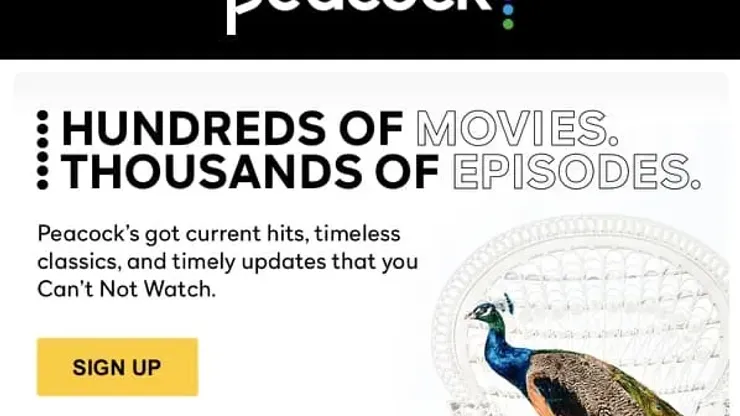With the 2020/21 Premier League season already underway, the excitement levels have risen once again for several reasons including new transfer signings, newly promoted teams, the likely return of fans in stadiums next month as well as top quality football that we’ve been craving since the season ended on July 26. But it also brings changes with a new streaming service for soccer fans in the United States. The big question is, how to watch Premier League on Peacock TV.
The bottom line for this season is that after making its debut at the tail end of last season, Peacock is back for its first full season of Premier League coverage. One hundred and seventy five games in all, exclusively streaming. Premier League Pass from NBC Sports Gold is no more.
So while Amazon is purposely delaying the availability of Peacock on their devices, fans of Premier League clubs again have to pivot to make sure they can watch the top-flight league. For those that may remember, soccer fans had to scramble in 2013 when many TV providers didn’t make Premier League Extra Time available at first, which were the overflow channels that aired Premier League matches. It took several weeks of fans campaigning (including writing letters and making phone calls) to AT&T, Comcast, DISH, TimeWarner and Verizon, among others, before the media giants made the channels available to consumers.
Fans of Premier League clubs in the United States have had to overcome technical obstacles in the past. And we’ll continue to do it in the present and the future. If something is worth fighting for, we will do it.
Amazon Fire TV issues aside, there are several ways to watch your favorite club this season.
How to watch Premier League on Peacock
1) If you’re a Comcast Xfinity or COX customer, you already get Peacock Premium for free. You can watch it via your cable box. If you’re a Comcast Xfinity Internet customer only, like me, you still get Peacock Premium for free. You can either watch online via the website PeacockTV.com after signing up for free, or you can request a free Flex streaming device. If you are a Cox Internet customer with Contour TV Essential or higher, Peacock Premium is currently included in your plan.
2) Even if you’re not a Comcast Xfinity customer, you can still get Peacock for free. The base tier of Peacock is free to everyone who signs up, which includes the Premier League TV channel. Peacock Premium, which is the tier that exclusively streams 175 games per season, is $4.99/month (or free for Comcast Xfinity customers).
3) Cast games directly to your TV set. Chromecast has emerged as one of the most affordable and easiest ways to watch online content on your big TV. At $30, all you have to do is plug it into your HDMI port of your TV. And then you can ‘cast’ any program from your laptop, desktop or phone to your big TV. Setup just takes a couple of minutes.
4) Choose from the long list of devices that Peacock is compatible with. As of press time, Peacock is widely available across Apple devices including iPhone, iPad, iPod touch, Apple TV 4K and Apple TV HD; Google platforms and devices including Android, Android TV devices, Chromecast and Chromecast built-in devices; Microsoft’s Xbox One family of devices, including Xbox One S and Xbox One X; and VIZIO SmartCast TVs and LG Smart TVs; as well as Sony PlayStation 4 and PlayStation 4 Pro.
While Peacock is live on all of the devices listed above, remember that at a bare minimum, just by firing up your Internet browser, you can head over to PeacockTV.com and watch games for free with a 7-day free trial. After the trial ends, Peacock Premium is $4.99/month and offers a ton of programming including the 24/7 Premier League TV channel, original shows, live TV channels and over 10,000 hours of movies and shows from NBC Universal.
5) Watching Peacock on Amazon Fire TV is possible. If you’re adamant about watching Peacock on your Amazon Fire TV, there are workarounds. For the Amazon Fire TV, you can sideload the Android TV version of the app instead.
6) Consider ditching Amazon Fire TV. If you’re as much of a soccer diehard as we are, you may want to consider getting an Apple TV streaming box. The feedback from World Soccer Talk readers is that Apple TV has been the most feature-rich of the streaming devices, making it a more seamless way to watch games and other programming. Plus, it includes the Peacock app.
7) You can always subscribe to Xfinity. As a last resort for many cord cutters, two advantages of becoming an Xfinity subscriber are 1) you get the advantage of Peacock Premium for free, and 2) you can have your Internet service bundled with it.
Don’t forget to check out our other resources for additional advice and help including more details about the Premier League TV channel on Peacock, our comprehensive Peacock FAQ, the most up-to-date Premier League TV and streaming schedule as well as a complimentary copy of our brand-new eBook, The Ultimate Soccer TV and Streaming Guide and more details about the Soccer Mega Pack which includes Peacock and more for less than $25 per month.
200+ Channels With Sports & News
- Starting price: $33/mo. for fubo Latino Package
- Watch Premier League, Women’s World Cup, Euro 2024 & Gold Cup
The New Home of MLS
- Price: $14.99/mo. for MLS Season Pass
- Watch every MLS game including playoffs & Leagues Cup
Many Sports & ESPN Originals
- Price: $10.99/mo. (or get ESPN+, Hulu & Disney+ for $14.99/mo.)
- Features Bundesliga, LaLiga, Championship, & FA Cup
2,000+ soccer games per year
- Price: $5.99/mo
- Features Champions League, Serie A, Europa League & Brasileirāo
175 Premier League Games & PL TV
- Starting price: $5.99/mo. for Peacock Premium
- Watch 175 exclusive EPL games per season