YouTube TV is different than regular YouTube. The best way to understand it is to think of You Tube TV as the streaming version of cable TV. For instance, it offers all of the channels you are used to getting. However, you get it at a cheaper price. And it is on a month to month contract.
Unlike its competitors, the streaming service does not have rights to any major soccer leagues. So, its mission appears to be to copy the cable TV experience but to enhance it. YouTube TV’s user experience is quite good. Firstly, you get no storage limits for your DVR, so it is easy to watch things you missed live. Secondly, six accounts are included so everyone can watch programs separately.
It is not the ideal streaming service for soccer fans, though. First, it is expensive ($64.99 per month). Second, you have to pay extra for beIN SPORTS and GolTV. Third, even then, many of the beIN SPORTS channels are not included, such as beIN SPORTS en Español and beIN SPORTS Connect. Fourth and finally, you have to pay YouTube TV $10.99 extra per month to get beIN SPORTS. That means you would have to pay $75.98 each month (before taxes) for a service that is less superior to fuboTV.
If you are not a hardcore soccer fan, then YouTube TV may be a good fit.
How to get YouTube TV
Visit tv.youtube.com for a free trial.
YouTube TV is available across many different devices. Firstly, it works on streaming devices such as Roku, Amazon Fire, Chromecast and Apple TV. Secondly, you can watch it on your Apple and Android phones and devices. Thirdly, watch it on a smart TV such as LG, Samsung or Vizio. Fourthly, do not forget about watching it on your game console such as Xbox and PlayStation.
Soccer Providers
Here’s our comprehensive listing of the different soccer providers available:
 |
 |
 |
 |
 |
 |
 |
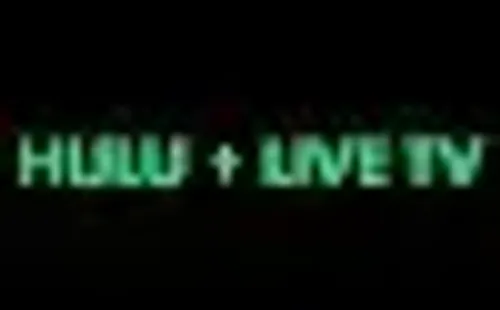 |
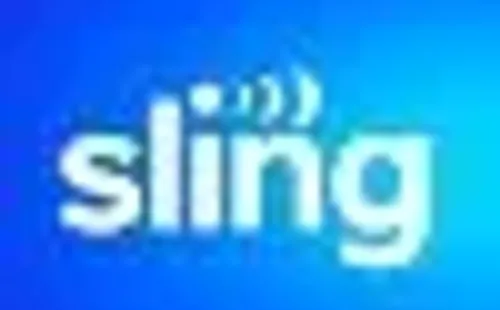 |
 |
 |
 |
 |
What questions do you have about YouTube TV? Tell us in the comments section below and we will do our best to respond to you.














