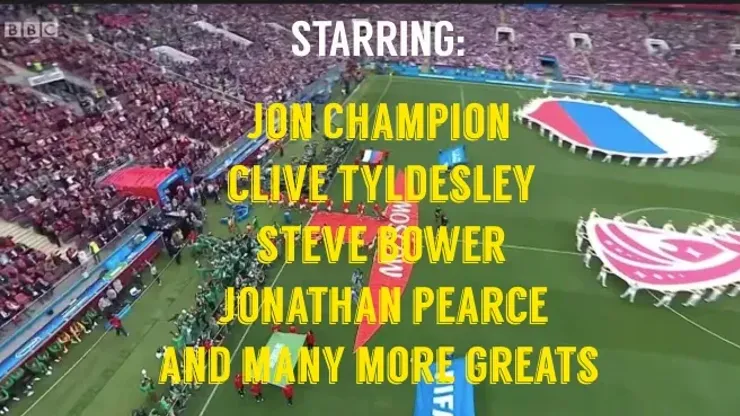If you’re missing the BBC and ITV’s coverage of the 2018 FIFA World Cup, you don’t need to miss out any longer.
Featuring commentators such as Jon Champion, Steve Bower, Jonathan Pearce, Clive Tyldesley and many others, the two UK broadcasters are streaming the World Cup*.
The BBC features hosts Gary Lineker and Gabby Logan, and studio analysts Alan Shearer, Frank Lampard, Rio Ferdinand, Jurgen Klinsmann, Didier Drogba and Pablo Zabaleta. Plus Phil Neville, Jermaine Jenas, Danny Murphy, Martin Keown and Alex Scott will be subbing in. BBC commentators are Guy Mowbray, Steve Wilson, Jonathan Pearce, Steve Bower, Simon Brotherton and Vicki Sparks. Co-commentators will be Kevin Kilbane and Mark Lawrenson.
For ITV, Mark Pougatch and Jacqui Oatley are the hosts. They’re joined by studio pundits Gary Neville, Ryan Giggs, Roy Keane, Ian Wright, Lee Dixon, Eniola Aluko, Patrice Evra, Henrik Larsson, Martin O’Neill, Slaven Bilic and Mark Clattenburg. ITV commentators include Jon Champion, Clive Tyldesley, Sam Matterface and Joe Speight as well as co-commentators Glenn Hoddle, Ally McCoist and Iain Dowie.
To watch the World Cup games from the BBC and ITV, sign up for a free trial to a VPN (virtual private network).
A VPN allows you to access the broadcast of your choice from any location, which can be especially useful when living abroad or traveling outside your home country. Not only that, when you encrypt your connection with a VPN, you’re also securing your connection, keeping you safe from hackers and snoops or throttling performed by your ISP.
For more information, read the how to improve your 2018 World Cup viewing experience. And view the schedule of World Cup games on BBC and ITV.
After signing up for a free trial to the VPN, close your browser, select the UK server via the VPN, and then you can access the World Cup games through the ITV website, BBC website and BBC iPlayer.
Note, on occasion some services may state that you are out of the service area even if you connect to a VPN server in the correct country. There are different reasons for these errors, some of which are resolvable using the steps below.
We recommend trying the following steps to see if you are able to access the service in question:
1. Log out of all Google accounts on the machine. Google caches IP addresses, which may reveal your actual location.
2. Disable all location services in your browser and any location services on your machine (device (GPS, etc…).
3. Clear your browser’s cookies, cache, and temp files.
4. Disconnect and reconnect to the selected VyprVPN server location to obtain a new IP address.
5. Connect to a different VyprVPN server location, if possible. If the service is only available in a single area, then you can skip this step.
6. Change your device’s time zone to the provider’s service area and adjust the time to local time.
7. If you are connected to a wifi network and have access to the router, rename your Wifi network name (SSID), appending “_nomap” at the end (no quotes). This will opt your network out of Google’s geolocation services. You will need to reconnect your device to the new network in order to regain internet access.
*Note: The article is intended for British residents traveling in the US this summer. For the BBC iPlayer, you’ll need to register for a free account (including your date of birth, gender and email address as well as a valid UK zipcode). You’ll also need to confirm your TV license. ITV’s website does not require registration at this time.
200+ Channels With Sports & News
- Starting price: $33/mo. for fubo Latino Package
- Watch Premier League, Women’s World Cup, Euro 2024 & Gold Cup
The New Home of MLS
- Price: $14.99/mo. for MLS Season Pass
- Watch every MLS game including playoffs & Leagues Cup
Many Sports & ESPN Originals
- Price: $10.99/mo. (or get ESPN+, Hulu & Disney+ for $14.99/mo.)
- Features Bundesliga, LaLiga, Championship, & FA Cup
2,000+ soccer games per year
- Price: $5.99/mo
- Features Champions League, Serie A, Europa League & Brasileirāo
175 Premier League Games & PL TV
- Starting price: $5.99/mo. for Peacock Premium
- Watch 175 exclusive EPL games per season