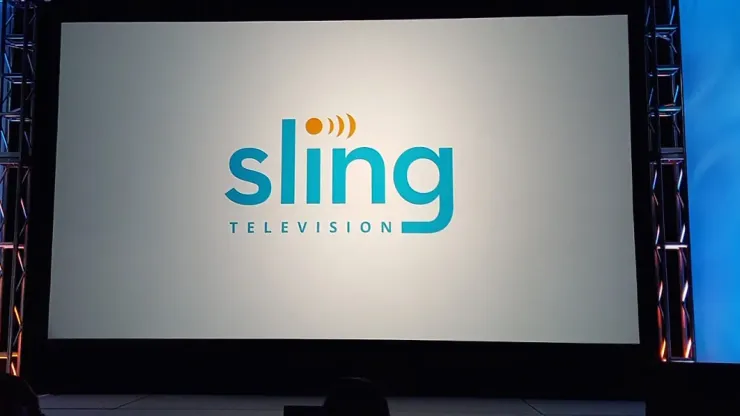Since the launch of Sling Blue and Sling Orange, I’ve had a chance to give both legal streaming products a test drive on Roku to see how they work, as well as to get a better understanding of the new features particularly for soccer fans.
First, the basics. Sling Blue offers soccer fans NBC, NBCSN, FOX, FS1, FS2, Univision, UniMas and 30+ news/entertainment channels for $25/month. Sling Orange features ESPN, ESPN2 and 20+ news/entertainment networks for $20/month. Or, combined, Sling Blue + Sling Orange is available for $40/month. Meanwhile, beIN SPORTS, beIN SPORTS en Español and Univision Deportes can be added for an additional $5/month.
For soccer fans wanting to cut the cord and save money, Sling Blue and/or Sling Orange offers a comprehensive way to still be able to watch all of the best leagues from around the world including the Premier League, La Liga, MLS, UEFA Champions League and more.
With the launch of Sling Blue and Sling Orange, Sling TV also rolled out a brand-new design to its Roku app.
Roku isn’t required if you want to watch Sling TV, but if you already have a Roku player or Roku stick, sign up for a free trial to Sling TV and give it a whirl on your Roku.
This summer, I had the chance to give the Sling TV app a test drive on the Roku. What impressed me the most was the user-friendly design (see screenshot below).
Under ‘My TV,’ it displays a thumbnail of the previous programming you were watching that you didn’t finish, so with the click of one button, you can finish watching that program or match that you didn’t get a chance to complete.
Under that same section, you can customize “My Channels” so your favorites appear. Plus you can add your favorite TV shows and programming to the main home screen.
‘On Now’ is self explanatory. It’s a great way to discover new shows or games that you might not have realized were on. Under ‘On Now,’ it’s categorized by “Sports,” “Kids,” “Comedy” and other categories so you can find the type of shows you want to watch now.
The ‘Guide’ section allows you to scroll ahead through your channels to find out what programming is coming up.
The Sling TV Roku app also has a ‘Sports’ tab so you can see the wealth of sports programming that’s available. One important thing to note is that when you do select a game that’s already in progress, Sling TV will ask you whether you want to watch it live or from the start of the game. You’ll also be able to select the league or program as a favorite for it to be easier to find in the future.
The ‘Movies’ tab makes a ton of on-demand movies available to you to rent (with your choice of HD or SD).
Under the ‘Settings’ tab, you can switch the parental controls on or off, choose your closed captions options as well as get a Sling TV Tour to learn more about all of the new features.
Overall, I didn’t encounter any streaming issues this summer. And the picture quality was as good as if not better than television.
Sign up for the 7-day free trial to Sling TV today.
200+ Channels With Sports & News
- Starting price: $33/mo. for fubo Latino Package
- Watch Premier League, Women’s World Cup, Euro 2024 & Gold Cup
The New Home of MLS
- Price: $14.99/mo. for MLS Season Pass
- Watch every MLS game including playoffs & Leagues Cup
Many Sports & ESPN Originals
- Price: $10.99/mo. (or get ESPN+, Hulu & Disney+ for $14.99/mo.)
- Features Bundesliga, LaLiga, Championship, & FA Cup
2,000+ soccer games per year
- Price: $5.99/mo
- Features Champions League, Serie A, Europa League & Brasileirāo
175 Premier League Games & PL TV
- Starting price: $5.99/mo. for Peacock Premium
- Watch 175 exclusive EPL games per season