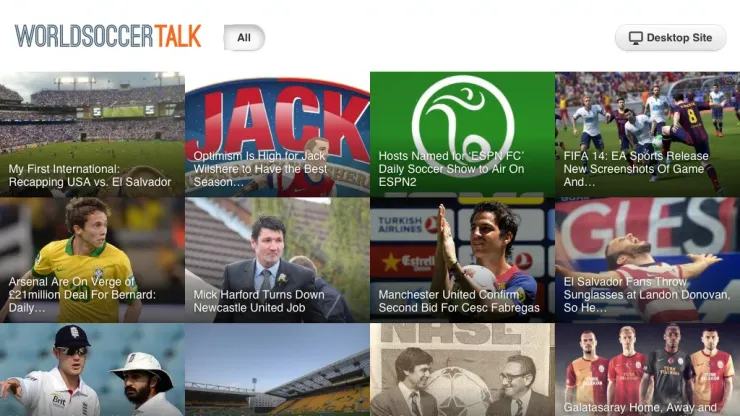World Soccer Talk has launched a brand-new browser experience for readers who view the site on an iPad, iPhone, Nexus 7 or Kindle Fire device.
Now, when you go to www.worldsoccertalk.cms.futbolsitesnetwork.com on any of those devices, you’ll be presented with the same great content but in a completely different experience that is easier to read and interact with.
Deep at the heart of the new World Soccer Talk browser experience on mobile devices is the swipe, where you can swipe side to side or up and down for a new and better reading experience. You no longer have to pinch and expand to be able to see and read the soccer content.
Also new to the World Soccer Talk browser experience on mobile devices is the table of contents, which presents the latest articles in a visual navigation hierarchy, allowing you to scroll through to decide which stories you’d like to read.
When you view World Soccer Talk on the mobile devices listed, it’s a far more leisurely experience where you can sit down with a cup of tea or coffee and view the site more in a magazine format.
With each of the mobile browser experiences, you should see a button that says ‘Desktop Version,’ so if you ever want to switch to the desktop experience, you have that option.
As far as reader feedback so far on the new mobile browser experience, the only criticism I’ve heard is that the comments aren’t threaded into the stories. There are two options with that. One, you can click on the ‘Desktop Version’ button to read and post comments. Or two, there’s a text bubble icon (for comments) that you can press that will open up the story in a new browser window where you can read and post comments there.
If you have an iPad, iPhone, Nexus 7 or Kindle Fire device, be sure to visit www.worldsoccertalk.cms.futbolsitesnetwork.com on the built-in browser to see how World Soccer Talk looks and feels there when you read the articles.
Thanks everyone for your support. I hope you’ll enjoy the mobile experience.
200+ Channels With Sports & News
- Starting price: $33/mo. for fubo Latino Package
- Watch Premier League, Women’s World Cup, Euro 2024 & Gold Cup
The New Home of MLS
- Price: $14.99/mo. for MLS Season Pass
- Watch every MLS game including playoffs & Leagues Cup
Many Sports & ESPN Originals
- Price: $10.99/mo. (or get ESPN+, Hulu & Disney+ for $14.99/mo.)
- Features Bundesliga, LaLiga, Championship, & FA Cup
2,000+ soccer games per year
- Price: $5.99/mo
- Features Champions League, Serie A, Europa League & Brasileirāo
175 Premier League Games & PL TV
- Starting price: $5.99/mo. for Peacock Premium
- Watch 175 exclusive EPL games per season